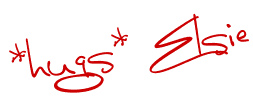Why You Need A Podcast Host For Your Media
 Sunday, July 8, 2012 at 2:38AM
Sunday, July 8, 2012 at 2:38AM I totally got you. You’ve got your business running and have decided to add podcasting to your plan to take over the world. You know how important it is to be ubiquitous, and heck this podcasting thing can only help you along your way.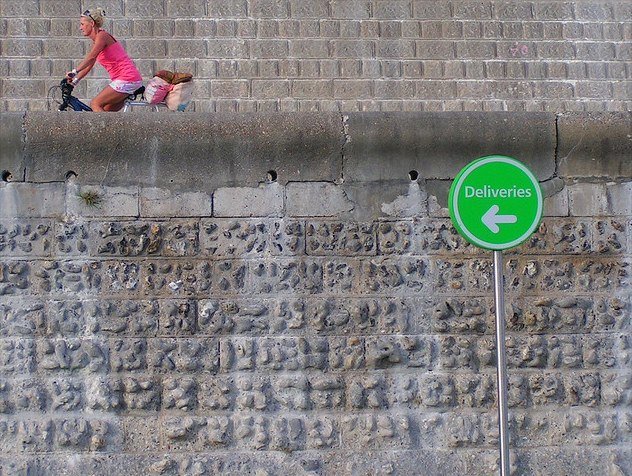
And of course, you are so crazy smart that you recognize how powerful podcasting is.
The thing is, why in the world would you need to have a podcast host if you already have your own killer website and you have your own storage?
Basically for three very big and important reasons.
- Having your site shut down for possible violation of their Terms of Service
- Avoiding large fees from your provider.
- Delivering your content efficiently and fast.
Media files are big!
I’m sure that you own some sort of smartphone, iOS device or computer. You think you have plenty of room/storage/memory right? But before you know it, all those gigabytes of storage slowly disappear forcing you to delete or move your movies, audio and pictures from one device to the next.
Your website host does give you storage as part of your plan, in fact a lot of website hosting sites offer “unlimited storage and unlimited bandwidth.” But alas that doesn’t mean that storing your podcast files on you website host is by any means your best choice.
Most podcasts are either audio or video, and depending on the length of your podcast, your publishing frequency and how your media is encoded, you could very easily be looking at a substantial amount of files to have to take care of.
Your website host is prepared to host a lot of graphic type files, tons of text files, pictures, and a few audio and video clips. When you decide to podcast, you will be producing audio and/or video content regularly for a sustained period of time (or one would hope that’s what happens!).
Website hosts are not looking to be a large depository, in fact a key violation to HostGator’s TOS is using your account as offsite back-up aka uploading all your pictures, music and videos up to your site just because you can.
Host your podcast on your web-host and be prepared for unexpected #fail
Part of podcasting is that you deliver or serve up your media files via RSS feed. What this means is that when someone subscribes to your podcast, as they would subscribe to your blog, they would receive your podcast (your audio or video files) automatically to them into their media consumption device of choice, just like getting your latest blog post via any RSS reader ie. Google Reader.
Every time your audio/video file is delivered it has to be sent from your website host. In other words, every time someone downloads your podcast episode file data is being transferred from your web-host to them.
This data transferred is often referred to as bandwidth.
Podcasting has the potential to grow exponentially. There is a possibility that your media files could be downloaded thousands of times a day.
All that data transfer coming from your account would make your website host very unhappy, so unhappy perhaps that they might just shut down your account.
Nice.
All that data transfer can be very expensive
What if they don’t shut you down?
You might get hit with some pretty large bills, charging you for that data transfer.
I know when I went to visit my home country El Salvador right after I had just gotten my first old school smartphone, I had no idea about data transfer. I found out about it pretty darn fast when I soon received a $550+ bill.
Not cool.
Yes, there are some web-hosts that market unlimited bandwidth, but there are a ton that do not offer that option at all. Be prepared to have to fork out some serious cashola to continue podcasting.
Slow delivery of your media can kill your podcast
What if your web-host does stand by their unlimited bandwidth?
What you save in money, you will loose in subscribers.
More likely than not, you will have your data transfer throttled.
When a server using bandwidth throttling reaches the specified limit, it will offload new requests and not respond to them. Sometimes they may be added to a queue to be processed once the bandwidth use reaches an acceptable level, but at peak times the request rate can even exceed the capacities of such queues and requests have to be thrown away.- Wikipedia
It’s like this: have you ever been trying to stream and audio or video file on your computer and it was taking forever to load and you just simply gave up. It just wasn’t worth your time?
Having your data throttled is just like that. It’s as if anyone that subscribes to your podcast or decides to stream your content will have a heck of a time actually receiving your content, if they get it at all. Most folks would unsubscribe or give up trying to access your content.
Get it? You need a podcast host!
A podcast host aka a media company that specialized in hosting your podcast will help you avoid all kinds of unexpected issues that could potentially cost you tons of money and time. They are well equipped to provide you with the amount of storage that you need as well as to deliver your content in a fast and reliable way.
Bonus: some of the top podcast hosts out there provide killer analytics, so you can see how many downloads your are getting as well as from what parts of the world! Very cool.
Just do it right the first time.
Yes, there are some free podcasting solutions, but I say you can fork out a few extra dollars a month and invest in your world domination. Plans for most podcast hosts are very reasonable, and some plans are as low as you would pay for a fancy coffee drink.
So who’s the best podcast host?
Well, you’re just gonna have to come on back and visit as I’ll be breaking down the exact criteria that you need to make the best choice for you.
Please feel free to ask me any questions in the comments about any of this podcast host thing, or if you have something to add! Always happy to hear from you :)
Image credit via CC <--- Deliveries by Tal Bright